Educational licenses
The licenses are “educational” editions, the use of the application packages is strictly limited to the University’s institutional activities, thus excluding any use for personal, professional purposes and for profit.
McNeel Rhinoceros
Rhinoceros, commonly called Rhino, is a software for 3D modeling of sculptured surfaces (free form).
In Rhino, all geometric entities are represented using NURBS (Non Uniform Rational B-Splines), a mathematical representation by which 2D and 3D geometry such as lines, arcs and free-form surfaces can be accurately defined.
- Operating system: Windows, macOS
- System requirements
How to get the software
Licenses, recipients, request and download methods
- Rhinoceros is available for teaching staff, students, PhD students and technical administrative staff
- The software can be installed on personal PCs or PCs owned by the Politecnico
1- follow the instructions depending on your current scenario:
I don’t have Rhinoceros installed on my computer
Download Rhinoceros
-
- Download Full Rhinoceros installation with license key
- Start the installer and launch the program
- Proceed with the activation of the Polimi license
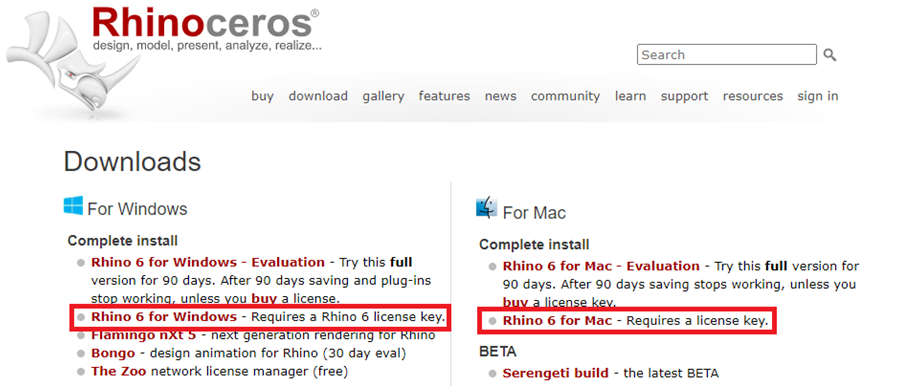
I have a CloudZoo license installed on my computer
Remove the CloudZoo license
- Remove the CloudZoo license by following these instructions: Remove a License from Cloud Zoo
- Start Rhino
- Proceed with the activation of the Polimi license
I have a local license installed on my computer
Manage your existing license
Windows
- Start Rhino
- Go to “Tools”> “License Manager” and select “Change your license key”.
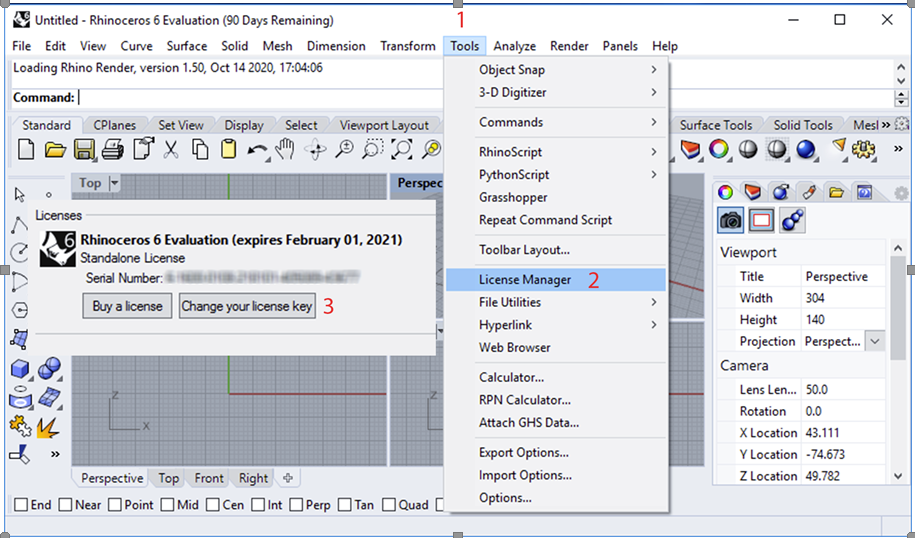 “License Manager” and select “Change your license key”.” width=”915″ height=”538″ />
“License Manager” and select “Change your license key”.” width=”915″ height=”538″ />
Mac OS X
- Start Rhino
- Go to “Preferences” > Licenses” and select “Change your license key”.
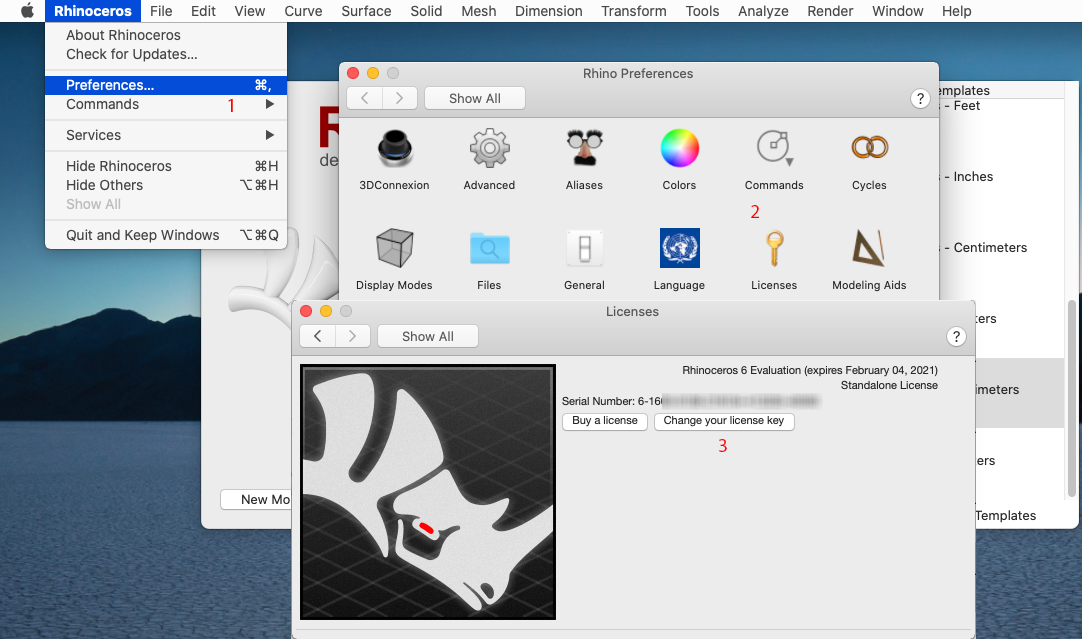 Licenses” and select “Change your license key”.” width=”1082″ height=”639″ />
Licenses” and select “Change your license key”.” width=”1082″ height=”639″ />
2 – Activate the Polimi license
Activate the Polimi license
- click “Login”
- Enter your Polimi e-mail address
- click Accedi a Polimi
- Authenticate on the University authentication mask.
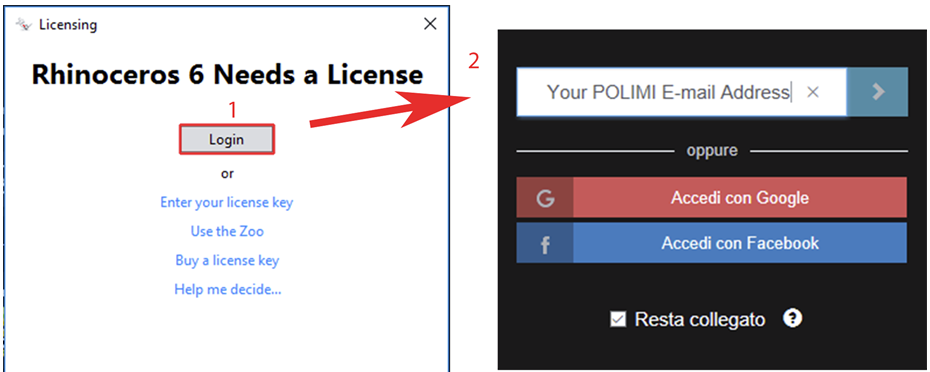
Need help?
Check out our frequently asked questions or submit a support request.
